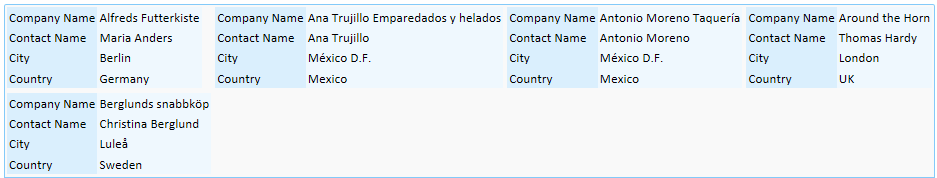Snaking style
Description
You are probably familiar with this display from sites like Netflix or Amazon, even if you have never seen the term 'Snaking style'. This style is used particularly with image links displayed in a row across a screen, think movie genre displays or a list of recently viewed items on a shopping site.
Sometimes when a user hovers over one entry in the 'snaking' row it is magnified slightly to give more detail. It easy to add a Snaking style to your grid components. To see the Snaking style property you will first need to set the Repeating columns property to a number greater than 1.
There are two options for a snaking style that can be easily selected using the dropdown next to the property. The " TBLR " or Top to Bottom, then Left to Right option presents users with a snaking style in which the records appear vertically. The " LRTB ", or Left to Right then Top to Bottom, option creates a snaking row of records.
tmpl.snaking as C
"TBLR" Snaking Style with 2 Repeating Columns (5 records)
"LRTB" Snaking Style with 4 Repeating columns (5 Records)